duke
User Guide
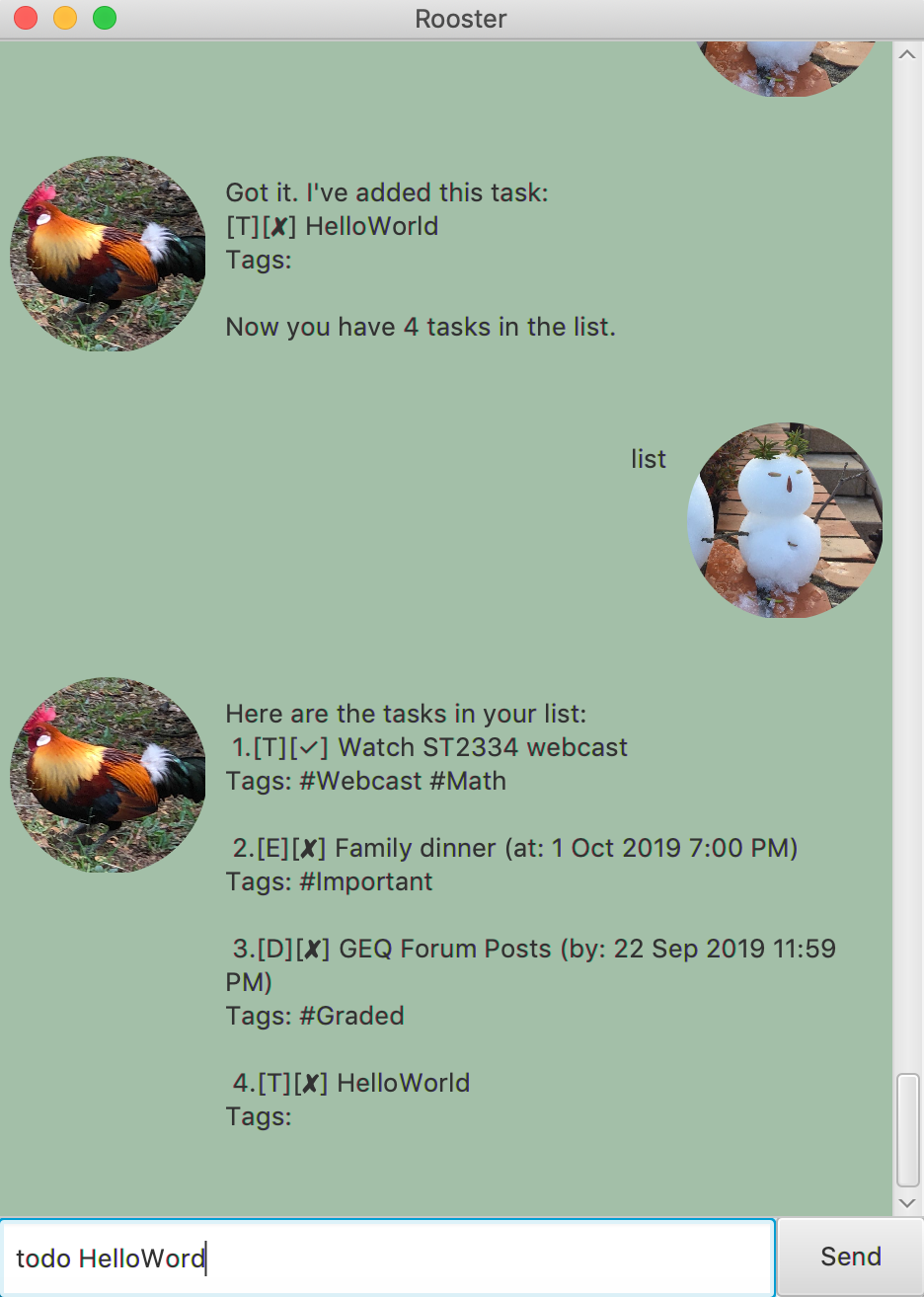
Features
Adding Task
You can add three types of task to the task list, mainly a Todo task, an Event task and a Deadline task.
Completing Task
You can mark a task as done once you have completed the task.
Deleting of Task
You can delete any task from the task list once you no longer need them.
Listing out tasks
You can list out all the task that you have added to the task list for viewing.
Finding tasks via keywords
You can search for tasks that contains the keywords you specify.
Automatic loading and saving
Your tasks would be saved to a text file whenever you update your task list and loaded to the application whenever you start up the application.
Adding and Deleting of tags
You can add tags to your tasks and delete them from your tasks.
Usage
todo - Adds a todo task
Adds a todo task to the task list.
Example of usage:
todo <description>
Expected outcome:
A new Todo task with <description> would be
added to the task list.
event - Adds an event task
Adds an event task to the task list.
Example of usage:
event <description> /at <dd/mm/yyyy HHHH>
Expected outcome:
A new Event task with <description> and a event date time
at <dd/mm/yyyy HHHH> would be added to the task list.
deadline - Adds a deadline task
Adds a deadline task to the task list.
Example of usage:
deadline <description> /by <dd/mm/yyyy HHHH>
Expected outcome:
A new Deadline task with <description> and a deadline
of <dd/mm/yyyy HHHH> would be added to the task list.
done - Marks a task as complete
Marks a task in the task list as complete, resulting in a tick beside of the task.
Example of usage:
done <index>
Expected outcome:
A tick would be shown beside of the task.
delete - Deletes a task
Deletes a task from the task list.
Example of usage:
delete <index>
Expected outcome:
The task with index of <index> would be removed and
no longer be shown in the task list.
list - Lists out the task list
Lists out all the tasks in the task list.
Example of usage:
list
Expected outcome:
All the tasks in the task list would be shown.
find - Finds tasks via keyword
Finds all the tasks via the keyword and lists them out.
Example of usage:
find <keyword>
Expected outcome:
All the tasks that contains <keyword> would be listed out.
tag - Adds a tag to a task
Adds a tag with a tag name to the specified task.
Example of usage:
tag <index> <tagName>
Expected outcome:
The task with the index of <index> would be tagged with a tag
with the tag name <tagName>.
deletetag - Deletes a tag from a task
Deletes a specified tag from the specified task.
Example of usage:
deletetag <index> <tagName>
Expected outcome:
The task with the index of <index> would have a tag with a tag name of <tagName> removed.
bye - Exits the application
Quits the application.
Example of usage:
bye
Expected outcome:
The application is closed.